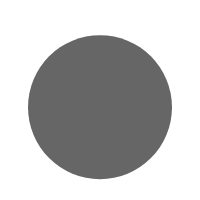Ordering your favorite products from Inkwale is easy and convenient. Follow these simple steps to make your purchase:
Step 1: Browse Our Products
Explore our wide range of products available on Inkwale.com:
- Tshirt: A diverse collection of genres, from fiction to non-fiction.
- Rompers: High-quality baby rompers made of softest cotton.
- Gifts: Unique and personalized items for every occasion.
- Personalised order: Contact us on whatsapp for all personalised orders +91 9920390900
Step 2: Add Items to Your Cart
- Select Your Product:
- Click on the product you’re interested in to view more details.
- Choose any options available (e.g., size, color, quantity).
- Add to Cart:
- Click the “Add to Cart” button.
- Continue shopping or proceed to checkout by clicking the cart icon at the top right corner of the page.
Step 3: Review Your Cart
- Cart Overview:
- Click on the cart icon to view all the items you’ve added.
- Review your selected items, quantities, and total price.
- Update Cart:
- Adjust quantities or remove items if needed.
- Click “Update Cart” to apply any changes.
- Apply Discount Codes:
- If you have a discount code, enter it in the designated field and click “Apply”.
Step 4: Proceed to Checkout
- Click Checkout:
- Once your cart is ready, click the “Checkout” button.
- Sign In or Continue as Guest:
- If you have an account, sign in with your email and password.
- If you’re a new customer, you can create an account or proceed as a guest.
Step 5: Enter Shipping Information
- Shipping Address:
- Enter your shipping address details, including your name, address, city, state, and postal code.
- Double-check for accuracy to ensure smooth delivery.
- Shipping Method:
- Choose your preferred shipping method from the available options.
Step 6: Enter Payment Information
- Payment Details:
- Select your payment method (e.g., credit card, PayPal).
- Enter your payment information securely.
- Billing Address:
- If your billing address is different from your shipping address, enter it here.
Step 7: Review and Place Order
- Order Summary:
- Review all details, including items, shipping, and payment information.
- Ensure everything is correct before proceeding.
- Place Order:
- Click the “Place Order” button to complete your purchase.
- You will receive a confirmation email with your order details.
Step 8: Track Your Order
- Order Confirmation:
- Check your email for an order confirmation and receipt.
- You will receive updates on the status of your order, including shipping information.
- Track Your Shipment:
- Use the tracking number provided in your shipping confirmation email to track your package.
Need Help?
If you have any questions or need assistance at any stage of the ordering process, please contact our customer support team:
- Email: inkwale.official@gmail.com
- Phone: (91) 99203 90900
- Live Chat: Available on our website during business hours